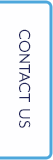
With hundreds of millions of websites on the internet, a website has become a necessity for every type of financial institution whether you are a bank, credit union, or another type of financial institution. Your website is most often viewed by a business or individuals. Your goal to help the visitor at your website learn something about your financial institution. A lot of times when we think of websites in your industry we expect to see information about your deposit and loan products and services, where you’re located, and how they can contact you. There can also be a large variety of other features and functionality designed for a financial website such as check ordering, calculators, community information, etc. But you must be able to answer a very basic question. What is the most important purpose of my website?
Your first answer will lead to more questions. You will also want to think about identifying Who will most likely visit your website? What type of device will they be using and Why are they coming to your website? Once you have identified the questions and answers you will come up with a list of features that are needed to support the purpose of your website.
You probably have noticed that all websites are not alike. Here are different ways financial websites can be built:
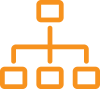
A Content Management System website is constructed so that you can manage changes to your website any time you want. A CMS is software that has to be installed on a large computer called a web server. Many of the popular CMS programs like WordPress, Joomla, Drupal, or Concrete5 are “open source code”. That means the program was developed by programmers and managed by a nonprofit organization. You can download and install the program for free. When it is installed you will have the ability to log into the admin area of the software and make changes or edits to the website. It is designed to help nontechnical users maintain their content such as text and images. If you have some knowledge or experience with websites can also do more advanced changes to the website like adding more pages and changing the navigation. But you will likely need to learn how to do these more technical edits with some help or you can hire a website programmer to develop your CMS for you. Then going forward you can manage the website content yourself. To learn more details about a CMS for your bank, credit union, or other types of financial institutions, Click Here.
Layouts for website pages will determine where key components or features of a website will be located on any given page. Examples are where you position your logo, text, images, etc. on the page. When a website is created, it oftentimes involves a web designer and a web developer. The designer is focused on the look and feel of the website including things like the placement of the logo, the style, and color of the page and placement of the navigation bar. Whereas a web developer will utilize web code to recreate the designed layout. Web code is what is needed so that a browser can recreate the layout that you see on your computer. Developers take elements such as a button and can assign a behavior to it. For example a piece of code assigned to a button image that can tell the button to “go to the next page”.
With custom design you would work with a web designer first to determine your preferences for the layout including where you want your logo, pictures, and text placed on the page. If you choose to use a pre-designed template, the design is already done and you can then work with the developer to apply your content and images on the home page and subsequent pages that make up your website.
You can learn more about the dos and don’ts of website layouts by searching for more information on that topic. A template is often purchased for a modest fee and then installed as part of your CMS. A template is designed by someone else and is sold to lots of other people. The other option is to hire someone who has knowledge and experience to design the layout for you. In contrast to a template, a custom layout will be specific and unique to you and your needs. You can think of it as buying a new home. You can buy a house in a neighborhood and all of the homes look the same because they were all built by the same contractor, or you can sit down with a contractor and tell him what you want and he will build it for you and to your specifications.
There is a consensus that a custom-built website has marketing advantages over a templated website. Most banks and credit unions want to be recognized as different and unique from their competition. When you are different from your competition, you have a huge marketing advantage over your competition. Being distinct, unique, and memorable will go a long way in your marketing efforts.
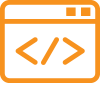
Your other choice you have if you’re not going with a CMS website is to have a website designed and developed by professionals. This option will limit some of your editing ability and you will need to submit your desired changes to the web developer and they will make the changes for you. The real advantage with this option is that you will have a minimal learning curve compared to managing a CMS. Using web service providers is much the same as using a plumber, electrician, or an accountant. They are all specialized in their field, can help out whenever needed and it will be done right.
In summary.