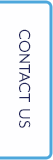
There is so much that can be said about websites. For an Intro to Website basics click here. If you have some basic knowledge about websites and would like to know more, read on.

Websites are now being viewed with a variety of different device types. The most common being used today are the desktop, tablet, and smartphone versions. All of these devices have their browser and becomes more complicated to meet browser requirements with different brands such as Apple and Android. The goal is that everyone wants their website to display properly no matter what device is trying to view the website. The design and development of websites have evolved using code to recognize what type of device is attempting to view the website and then adjust the content in position and size to best display the content on the specific device. This is referred to as “Responsive Design”. Responsive design has become the standard for all websites that are made today. If you view an old website that is not responsive on a smartphone, it is likely to appear only showing a partial page, requiring you to use the horizontal and/or vertical sliding bars to see the entire web page. As you can imagine, this does not create a positive experience for the user. Responsive design is a must if you are wanting a new website or redesigning an older one.

Content Management Systems (CMS) was briefly discussed in our Intro to Website basics. Two types of CMS solutions are available. The most common CMS is based on an "open-source" code. The other option is a CMS that someone has built from scratch and their code is proprietary and not accessible to developers. In contrast, open-source code is available to anyone and at no cost. There are several open-source code CMS's. Popular ones include WordPress, Joomla, Concrete5, Drupal, Magento, and Shopify. There are pros and cons to all of them. Depending on your skill and knowledge level, selecting the right CMS will help you successfully manage your web content.

In the context of discussing a CMS, we need to talk about security. Having a CMS comes with a level of risk and vulnerability. Since you will have access to administrative privileges when managing the website, strong user names and passwords are critical in the security management of a CMS website. Not only do they need to be strong (using upper and lower case characters, numbers, and special characters with a minimum length of 8), but the password should be changed at least every 90 days. Of course keeping password security is very important. Writing it down on a piece of paper and slipping it under your keyboard is not a secure practice. If your username and password are compromised, a hacker can then access your website and can change anything they want on your website. They certainly can change your password locking you completely out of your website.
The other important security topic when managing your CMS is to regularly update the CMS with new version updates and security patches. These updates are run on the server that is hosting your website. The security patches correct vulnerabilities that have been detected in the code, thus opening a window for hackers to gain access to your website even without having your user name and password. Be sure you are signed up to receive notices for updates and security patches via email.
Would you like to know more about website hosting or need help hosting your website? (click here) to contact us and we would love to talk with you about it.
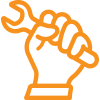
Keeping your content fresh is important in sharing information with your clients and customers. Studio 78 utilizes a user-friendly client portal making it quick and easy to submit all types of additions or changes to your website. With access to an extensive library of photography and artwork, our expert designers can create high-impact graphics to enhance any marketing initiative you have. The secure portal tracks the progress of your request and you can simply log in to see how close your request is to completion. This system provides a more efficient and effective way for our team to monitor and complete requests in a timely manner. It also gives client the ability to see more information on projects, requests, or packages with multiple search functions to filter through the past or present data.